
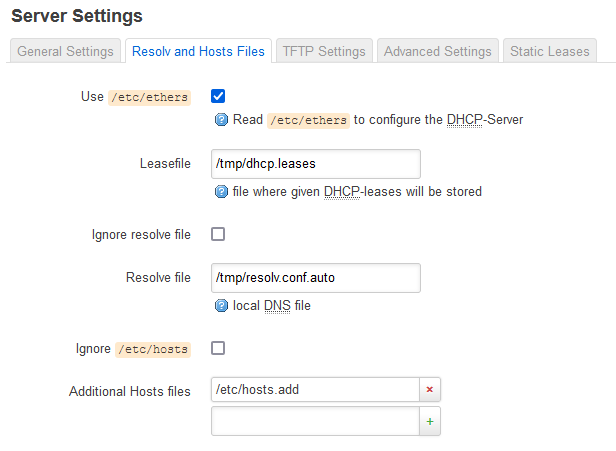
This will be a super simple and easy to follow guide to get you using DNSCrypt and utilize DNSSEC with AdGuard Home and/or Pi-hole on Linux.ġ: Open your terminal of choice or ssh into the machineģ: run cd /opt since this is where we install DNSCryptĤ: You need to download the latest binaries from GitHub with wget in this example we will use the 64bit version (since that is most common)Ĥ.5: THIS ISN'T THE LINK YOU USE, use the latest release that is for your system wget is the correct tool for the job, this is how you download the file wget ĥ: run tar xzvf dnscrypt-proxy-linux_x86_64=2.0. or whichever you have to download for your systemĦ: run mv linux-x86_64 dnscrypt-proxy or whichever is for your system, could be linuxi386 or whatever you downloaded for your system.ħ: Delete the tar file with rm dnscrypt-proxy-linux_x86_64=2.0. or whichever file you have downloaded.Ĩ: cd into the new directory with cd dnscrypt-proxyĩ: use mv to rename the example to the config file we are going to use.


 0 kommentar(er)
0 kommentar(er)
